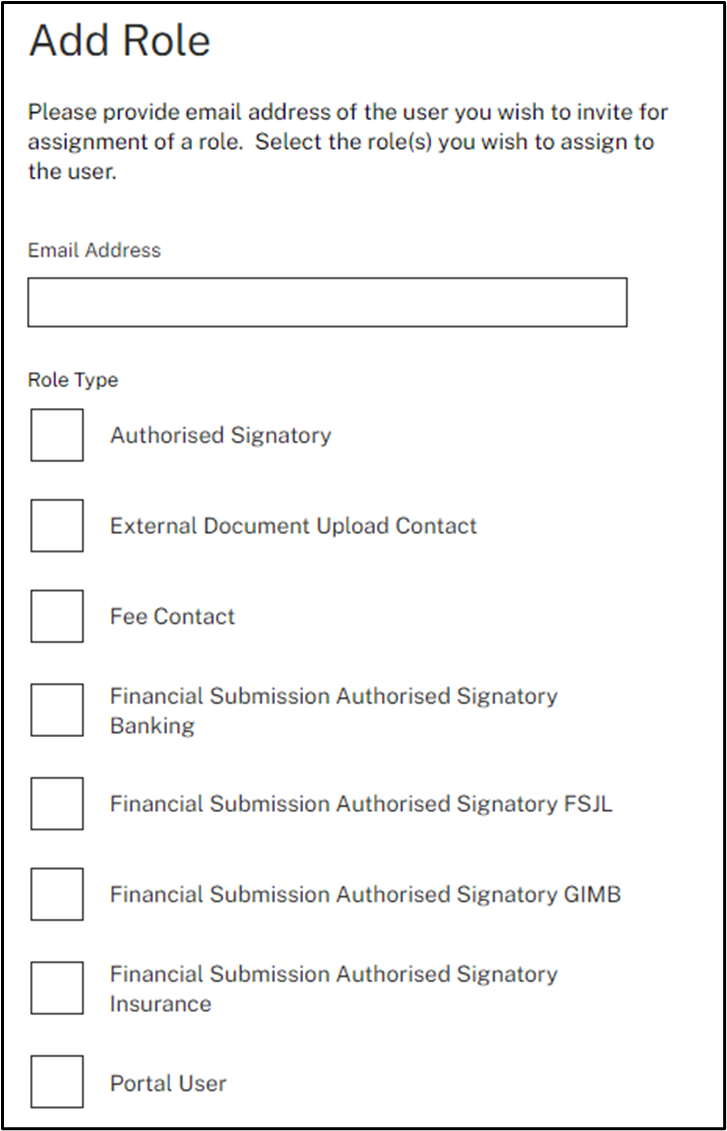Portal Administrator - Adding roles
If you hold a Portal Administrator role, when you select the Entity and navigate to the portal roles tab, you will see this screen:
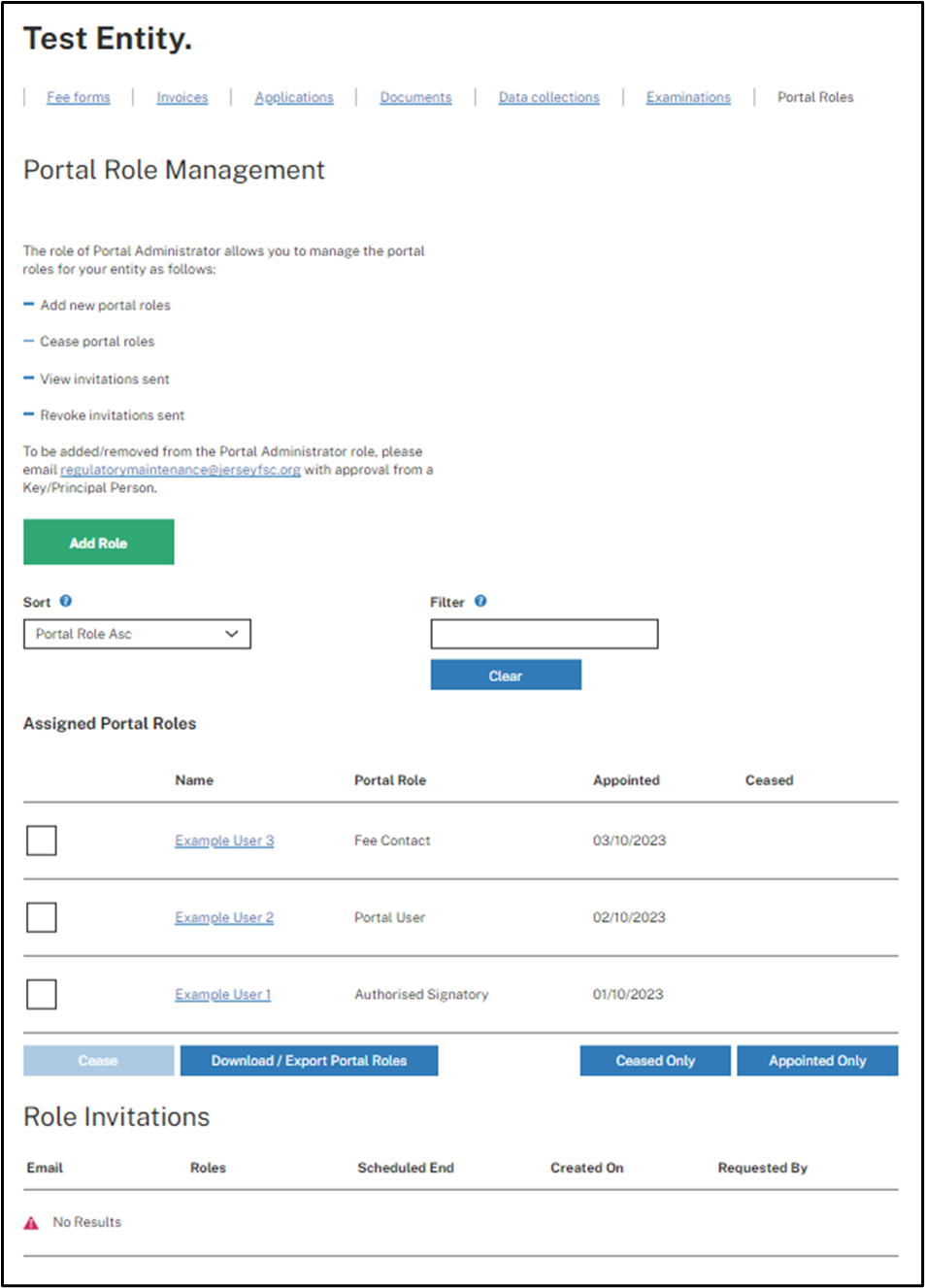
You are now able to assign someone a new role by selecting Add Role.
Enter their email address and select the role that you would like to assign them and they will be sent an email invitation to accept the role: