Notification for ceasing to act as a key / principal person
How do I submit a Notification for ceasing to act as a Key/ Principal person
An entity can submit a notification through the myJFSC Portal, the form can be found in the Applications section by selecting an Entity you are a designated Authorised Signatory.
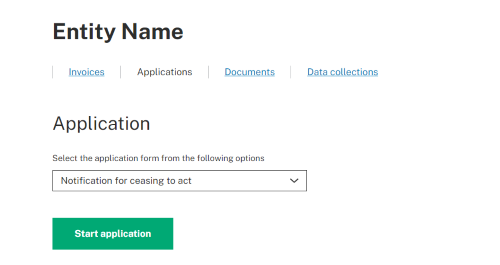
If the individual ceasing to act is a Key or Principal person on multiple entities within a structure, do I need to submit more than one notification.
When completing a notification, the Authorised Signatory will be able to select which Key or Principal person they wish to make a notification regarding on the first page of the form.
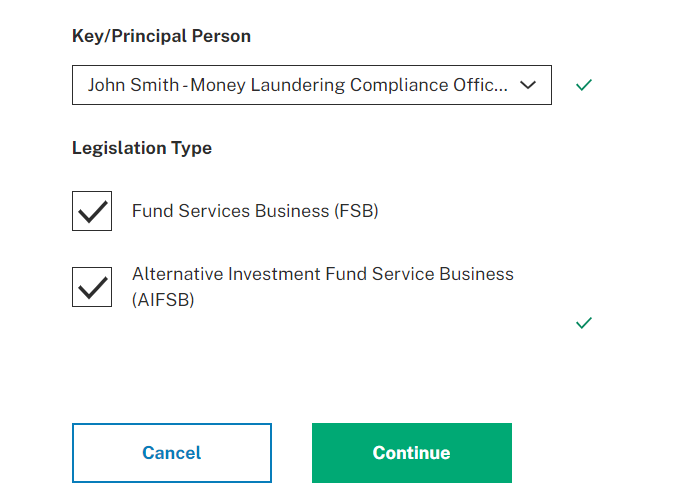
On page two of the form, they will be presented with all Key or Principal person roles held by that individual on entities connected to the entity they are submitting the form for.
For example, this would show if the individual held a Key or Principal person role for an Affiliation Leader as well as any of the Participating Members or a Manager of a Managed Entity as well as any of the Managed Entities etc.
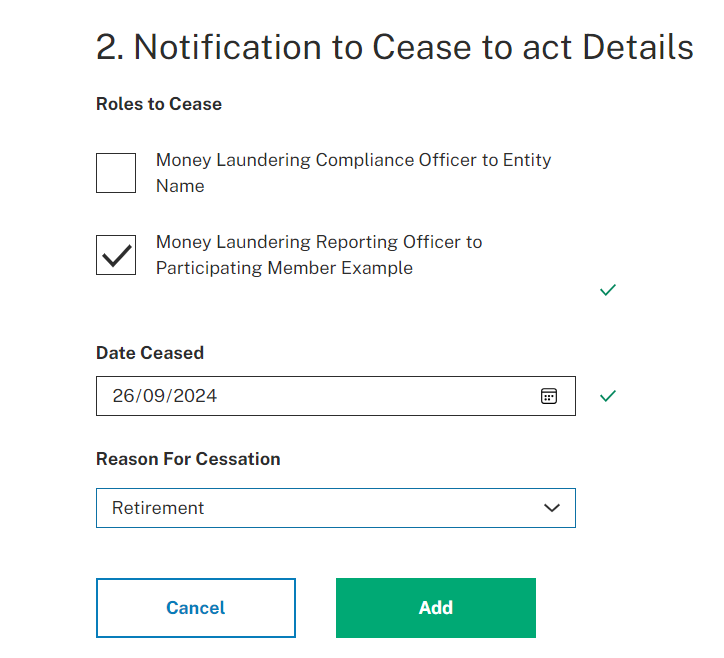
Can a notification contain more than one date for ceasing to act?
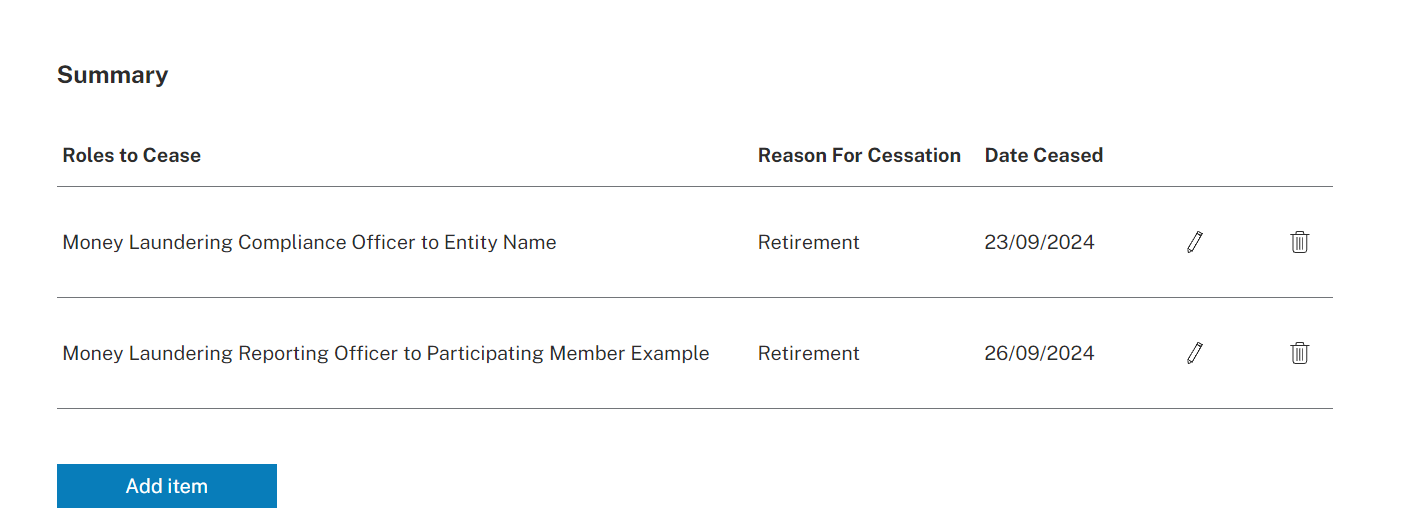
Yes, a different date can be used for different roles in the notification, by selecting “Add Item” and choosing the relevant roles that require a different cessation date.
How will I know the notification has been successful?
An email will be sent to the Authorised Signatory who submitted the notification as well as the Compliance Officer of the entity providing confirmation,of the individual, roles and dates ceasing as provided in the notification.
The form will also be visible in the Submitted Applications section with the status of Completed
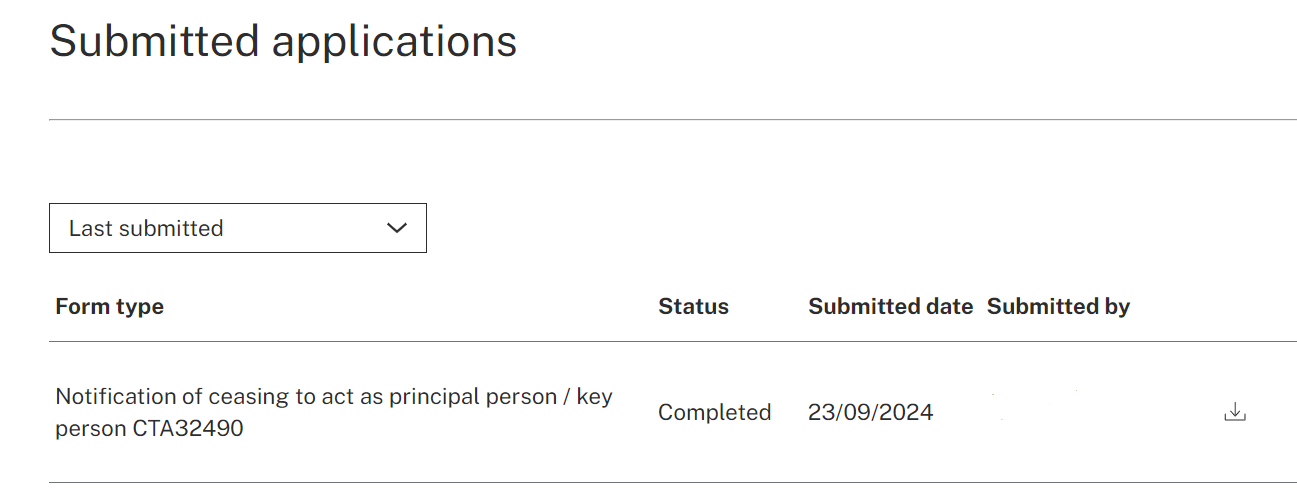
Does the individual the notification is regarding need to update the roles section on myJFSC
The individual who is ceasing to act as a Key or Principal person is not required to update the roles section on their login, this will happen automatically when the notification is submitted.
Do I need to end the portal roles of the individual the notification was regarding?
If the individual for which the notification was submitted no longer holds any Key or Principal person roles against an entity, then the portal roles of the individual will automatically be ended.
If the individual still requires portal roles against an entity, these can be reinstated by the Portal Administrator of the entity.
Can this form be used to notify for ceasing to act for a Schedule 2 Entity?
This form is not applicable for Schedule 2 Entities, please find the appropriate form within: Schedule 2 Forms — Jersey Financial Services Commission (jerseyfsc.org)
Other Frequently Asked Questions
Who can submit a notification or application through myJFSC
An individual holding a role of Authorised Signatory can submit the notification of ceasing to act for an entity.
Further information on what portal roles are available and the permissions they provide can be found here: Portal roles and their permissions (jerseyfsc.org)
How can I add an Authorised Signatory
Any individual within your entity holding the Portal Administrator role can add or remove portal roles for an individual.
Further information on how a Portal Administrator can add a role for an individual can be found here: Self Entity Management Guidance (jerseyfsc.org)
How can I add another Portal Administrator
To add a Portal Administrator to an entity an email should be sent from a Key or Principal Person of the entity to regulatorymaintenance@jerseyfsc.org requesting who they wish to be added to the role.
