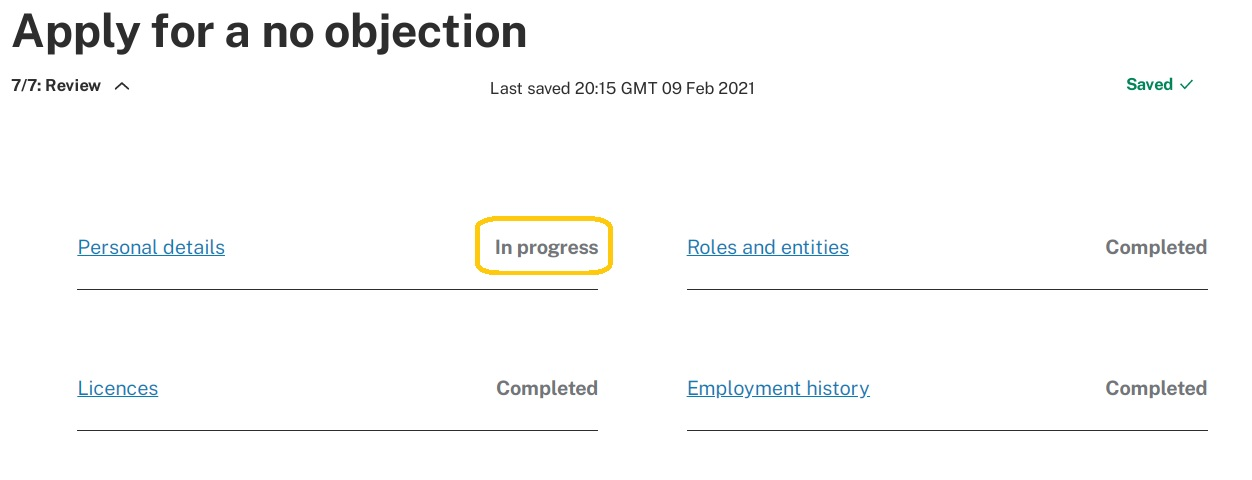Missing or incomplete information / can't proceed
If you receive a "missing or incomplete information" error message on the review page or you are unable to proceed to the next page, check that you have completed all the information in each section.
Previous users of the PQ portal may not see a red error message.
- Select "7/7 Review" on the dropdown menu.
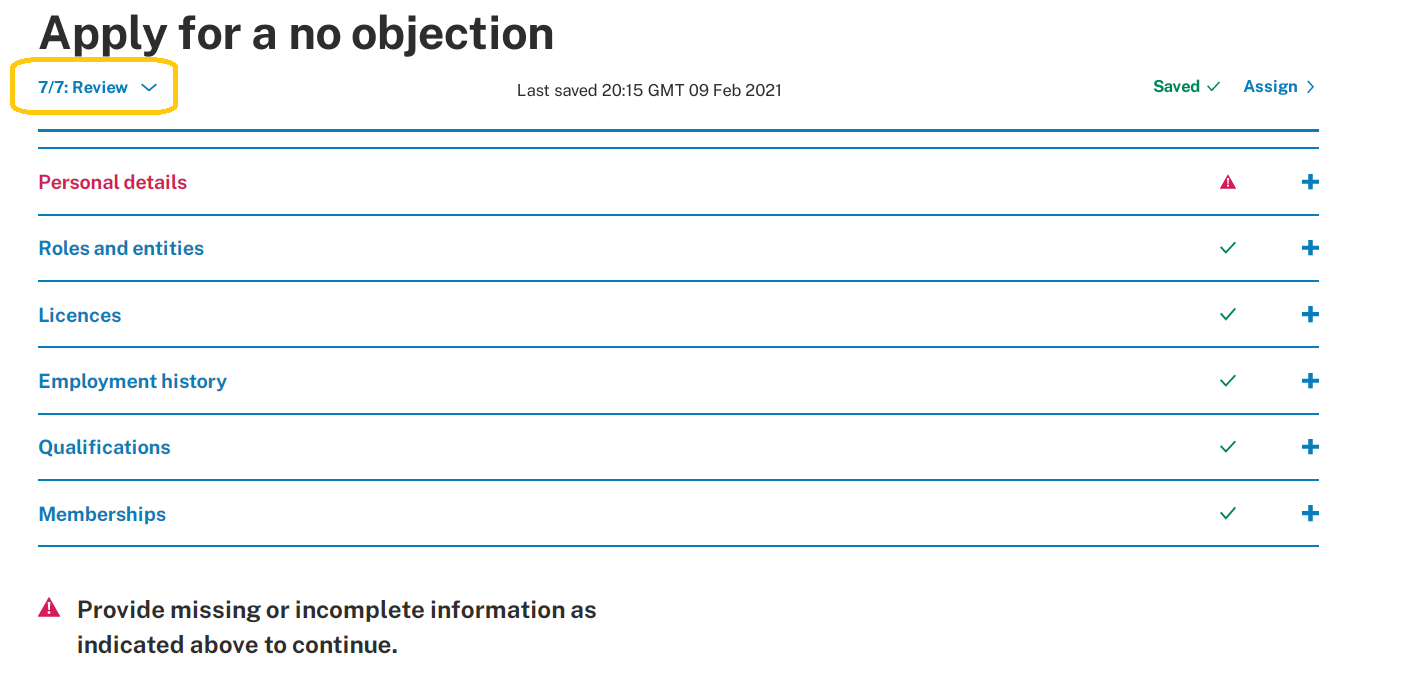
- From the dropdown menu select any section that is showing 'in progress' or 'not started'. Complete any missing fields.