AMLSP Legal Person and Arrangement Forms
How do I submit an AMLSP Legal Person or Arrangement Application?
An entity can submit an AMLSP Legal Person or Arrangement Application through the myJFSC Portal, the forms can be found in the application section within the AMLSP’s login. The applications can be submitted by an Authorised Signatory of the AMLSP.
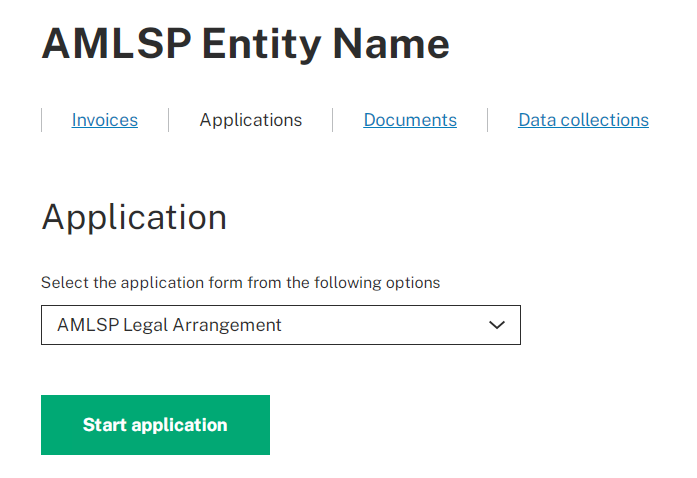
![]()
If I want to submit another application for a Legal Person or Arrangement that will be using the same principal persons can I copy the information in a previous submission ?
If an AMLSP wants to submit multiple application forms where similar or identical Principal Persons are in place, choosing the copy function on a form will allow the details of Principal Persons to be copied into a new draft form.
The copy icon is highlighted below.
![]() After pressing the icon you will be asked to confirm you wish to copy the application.
After pressing the icon you will be asked to confirm you wish to copy the application.
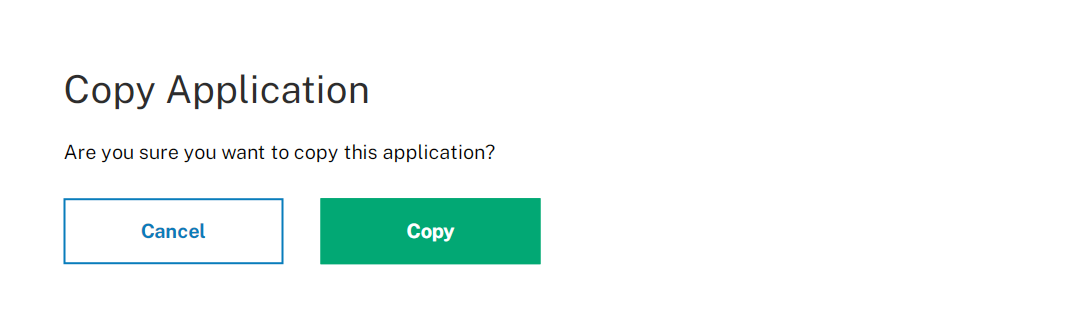
Upon confirming a copy will be created under Draft Application for you to use, and the principal person will have been copied across. The principal person can still be added or deleted if required.
How will we receive questions surrounding the application ?
The chat functionality has been enabled for the applications and further guidance can be found here: Chat Functionality (jerseyfsc.org)
