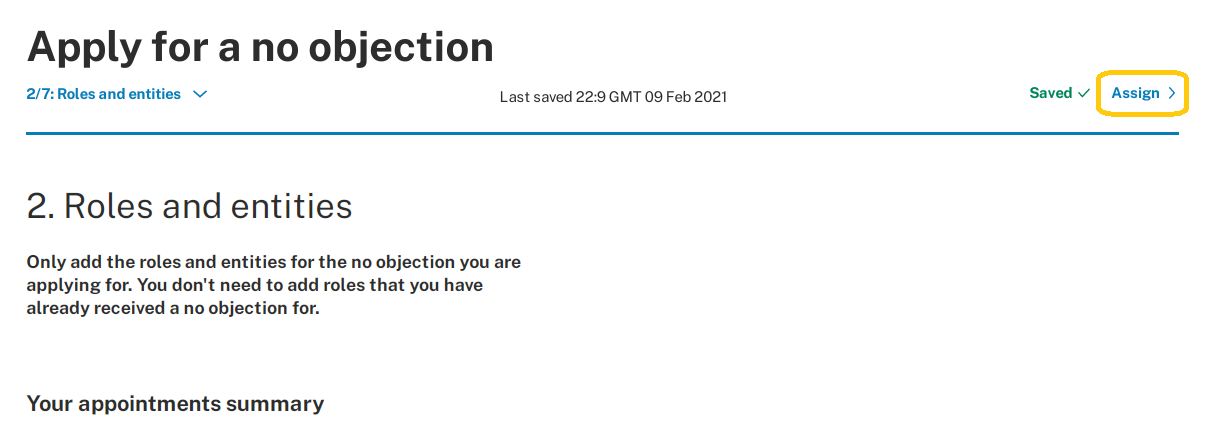Assign an application
When you create a no objection application you can assign it to a colleague to review or complete.
You can do this three ways.
- On myProfile home page choose an existing application and select "assign".
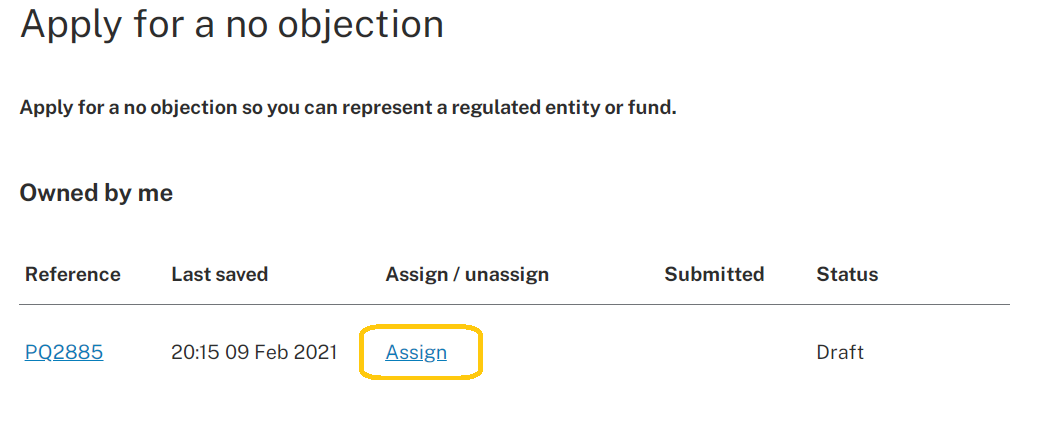
- On the information required page select "Assign this application".
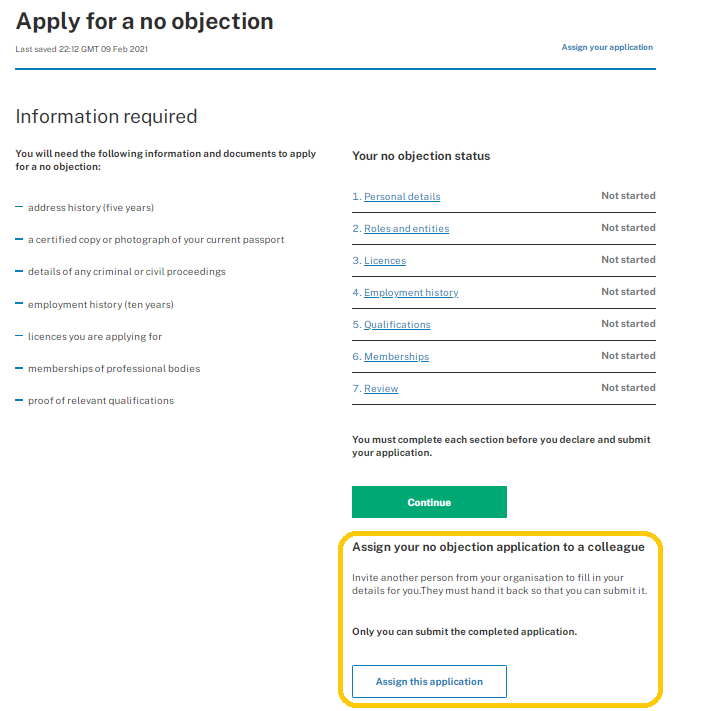
- Select "assign" in the top right hand corner of most pages.